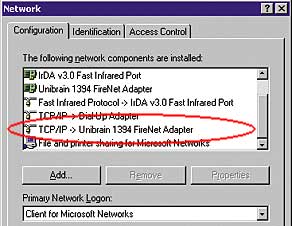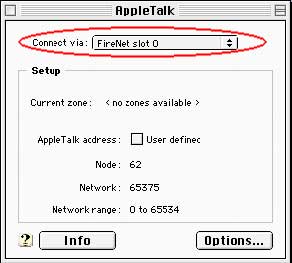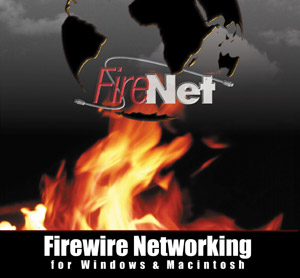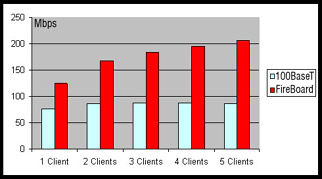Use
the FireNet software to network two or more computers together
via their 1394 ports
The FireNet installation
Installing and using the FireNet network is easy and convenient. You simply plug the
Firewire cable and do a simple one-time software installation. FireNet is a
system-independent, software only product that gives you full Ethernet compatibility with
up to 400Mbps speeds. You will now have the equivalent of a 100Mbps Ethernet network, only
better, as speed is up to 4 times higher, and more reliable.
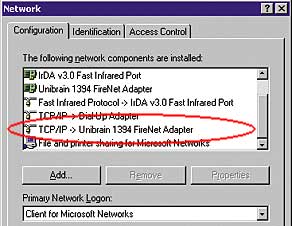
No new interface to learn
Firenet uses the existing, familiar interfaces on Windows and Macintosh platforms in such
a way that users who are already familiar with the environment proceed as if nothing has
changed. FireNet supports all of the built-in networking capabilities on both Mac's and
PC's. Users can share files, printers, scanners, hard disk drives, and use the network
security system and any other supported network facilities.
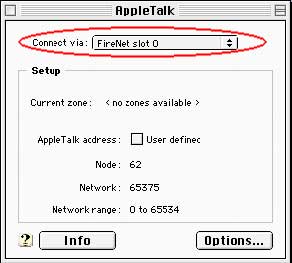
High performance - Low cost
Running at 400Mbps FireNet provides an up to four times performance improvement over
100BaseT fast Ethernet. With FireNet, users do NOT have to purchase, install, and
configure network cards (as long as they have a firewire port available) in their
workstations. As a result they end up saving time and money. Further, no hubs of any sort
are necessary.
Broad support
Undoubtedly, Firewire (IEEE-1394, i.Link) is the serial link of the future. Major
manufacturers like Apple, Sony, Compaq, Gateway, Dell, HP, etc. have already built in a
firewire port in their consumer or PC products. It is estimated that by the year 2001 more
than 70,000,000 units of PC and peripheral units will adopt the firewire technology.
Connectivity
FireNet is a software only solution, but it can be shipped together with FireBoards
(Unibrain's Firewire PCI adapters) as well as with Firewire cables (available in 2m, 4.5m,
and 10m lengths). The maximum node-to-node distance can be up to 10m. To extend the
network topology (more than 10m), Unibrain suggests using a Firewire repeater. Unibrain's
FireRepeater, is available in two and three port configurations. FireNet will connect up
to 63 nodes together, in a tree topology.
Capabilities
FireNet does NOT use hubs, or routers. It does not require complicated cabling, and does
not require complex installations. On the firewire bus you may also connect any IEEE-1394
multimedia devices (such as DV cameras, firewire hard disk drives, IEEE-1394 enabled
scanners, etc.) without affecting the stability of the network, and operate them directly
from any workstation on the network bus.
Simplicity
FireNet is an ideal network for SOHO installations, and for laptop to desktop connections.
The user can easily plug the PC laptop (or PowerBook) into the network, simply connecting
it into any available Firewire port. With no special operations, instant updates, and file
sharing from any computer in the network become available.
| FireNet Ver. |
OS Supported |
Boards Supported
|
FireNet 1.4
Station
(shipping) |
Windows98/98SE
WindowsMe/2000 professional |
Any 1394 OHCI board or PC
with 1394 support built-in (like the SONY Vaio's) |
FireNet 1.4
Server
(Jan 2001) |
Windows2000
Server |
Any 1394 OHCI board or PC
with 1394 support built-in (like SONY Vaio's) |
FireNet Mac
Station 1.2
(Jan 2001) |
Mac OS 9.x
|
Any 1394 OHCI board or Mac
with built-in 1394 support (like the G3's, G4's, etc). |
FireNet Mac
Server 1.2
(Mar 2001) |
Mac OS X
|
Any 1394 OHCI board or Mac
with built-in 1394 support (like the G3's, G4's, etc). |
|
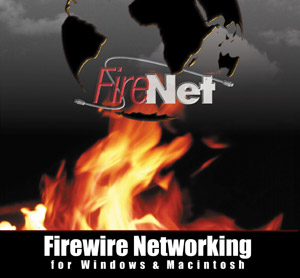
|
OS supported
FireNet software operates under the most popular platforms: WindowsNT 4.0 (with FireBoard
400 only), Windows98/98SE, Windows 2000, and Mac OS 9.x. FireNet is a full Ethernet
emulation network and works seamlessly with all existing Ethernet-compatible software and
hardware. FireNet supports all of the standard Ethernet protocols, including IPX/SPX,
NetBEUI, TCP/IP, and AppleTalk. FireNet is a cross-platform networking solution, meaning
that it supports both Windows and Macintosh OS, operating smoothly regardless of the
platform(s) in use. Of course, mixed (PC and MAC) networks are fully supported.
Network installation comparison
| Network setup today |
FireNet network setup |
1. Shut down computer
2. Open
Case
3. Install network card
4. Install hub
5. Connect PCs with hub
6. Boot computer
7 Plug ‘n’ play Hardware install
8. Configure protocols
9. Re-start computer |
1. Install FireNet s/w
2. Configure protocols
3. Re-start computer
4. Plug Firewire cable |
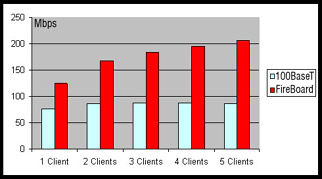
FireNet Benchmarking results
After careful testing with Ziff Davis’s Windows NetBench™ under various conditions of
load, Unibrain is proud to announce that FireNet™ is consistently far faster than
100BaseT Ethernet.
Firenet can coexist with Ethernet
Firenet can be installed in an existing Ethernet infrastructure without a problem.
Simply install the FireNet software in a server which has both an Ethernet adapter and a
1394 port and which will play the role of the bridging device that will connect the two
segments of the LAN, thus creating a single logical network.The 1394 segment can be used
for high speed/load connections without affecting the Ethernet segment speed.
This capability is not inherent in the MacOS. In case you want to connect a 1394 Firenet
network to an existing Ethernet network, you will have to use a 3rd party solution, like
Sustainable Softworks IPNetRouter software.
FireNet OHCI Support
Whether you have a PCI to 1394 OHCI card or a CardBus to 1394 OHCI card or a motherboard
with built-in 1394 OHCI interface or a PC or Mac with built-in 1394 OHCI support, FireNet
is the most reliable gate to networking over 1394.
Applications
FireNet is an ideal solution for SOHO networks that need to take advantage of the 400Mbps
transfer rate with the stability and flexibility it can provide. There are three strong
reasons why Multimedia (Audio-Video Editing) and Pre-press (service bureaus) can benefit
greatly from the unique FireNet solution:
First, because of the vast amount of data being transferred; second, convenience in
dealing with the complicated hardware installations - peripherals that are plugged in and
out frequently; and third, because of the mixed platforms normally in use for
cost/performance reasons.
IPover1394 vs Ethernet Emulation
Firenet Version 1.4 is based on "Ethernet Emulation" and not on "IP
over 1394".
FireNet uses a simpler method to discover network nodes and translate Ethernet Addresses
to 1394 Node IDs, thus it can locate faster the network nodes after each bus reset and
also cause less bus traffic. It also uses a simpler method to transmit / receive ethernet
packets and does not require a packet fragmentation and reassembly procedure, so it
reduces CPU usage and increases the throughput. It is solely dedicated to PC networking,
while the IP over 1394 is designed as a solution for connecting various
1394 devices.
IPover1394
is based on the RFC 2734
( http://www.ietf.org/rfc/rfc2734.txt?number=2734
) and it is optimized for networking between dissimilar devices. Since there
are not yet many IP devices in the market, Unibrain has decided to implement the IP
over 1394 in FireNet version 1.5 due in Feb 2001. The user will be able to
choose easily between Ethernet emulation or IP over 1394 through the control panel.
Applications
FireNet is an ideal solution for networks that need to take advantage of the 400Mbps
transfer rate with the stability and flexibility it can provide. There are three strong
reasons why Multimedia (Audio-Video Editing) and Graphics houses / CAD houses can benefit
greatly from the unique FireNet solution:
First, because of the vast amount of data being transferred; second, convenience in
dealing with the complicated hardware installations - peripherals that are plugged in and
out frequently; and third, because of the mixed platforms normally in use for
cost/performance reasons.
Download it!!
Download your FREE evaluation copy from here |